Wireshark for MacOS Download (Latest 2024) – FilePCR
Free download Wireshark for MacOS Latest offline Installer – The world’s most popular network protocol analyzer.
Free Download Wireshark’s latest offline installer for macOS. It is an indispensable tool for network analysis, providing deep insights into network traffic, performance, and security.
Overview of Wireshark for macOS
Wireshark is a powerful and versatile tool in network analysis and troubleshooting. This open-source software lets users capture and analyze network traffic, providing invaluable insights into network performance, security, and protocol behavior.
Wireshark is a popular network protocol analyzer that enables users to inspect and analyze network traffic in real time or from captured data. It offers various features and tools to dissect and interpret network packets, making it an essential resource for network administrators, security professionals, and developers.
Features of Wireshark for macOS
- Packet Capture: Wireshark captures network packets from various interfaces, allowing users to analyze and troubleshoot network issues in real time.
- Protocol Analysis: It provides detailed protocol analysis for numerous network protocols, offering deep visibility into network traffic and aiding in identifying anomalies.
- Filters and Search: Wireshark offers powerful filtering and search capabilities, allowing users to narrow packet analysis based on specific criteria, such as IP addresses, protocols, or time frames.
- Statistical Analysis: Wireshark provides statistical summaries and graphs, enabling users to gain insights into network performance, traffic patterns, and trends.
- Decryption Support: With the appropriate configuration, Wireshark can decrypt encrypted network traffic, facilitating the analysis of secure communications.
- Extensibility: Wireshark supports a wide range of plugins and extensions, empowering users to customize and enhance its functionality according to their needs.
Technical Details and System Requirements
- MacOS 10.14 and later
- Intel or Apple Silicon processor
Frequently Asked Questions (FAQs)
Q: Is Wireshark free to use?
A: Wireshark is open-source software released under the GNU General Public License (GPL), which is free to use and distribute.
Q: Can Wireshark capture traffic from wireless networks?
A: Absolutely! Wireshark can capture and analyze network traffic from wired and wireless networks, making it a versatile tool for various network environments.
Q: Is Wireshark difficult to use for beginners?
A: While Wireshark offers advanced capabilities, it provides a user-friendly interface and extensive documentation. With practice and resources available online, beginners can gradually master its features and functionalities.
Q: Can Wireshark analyze encrypted traffic?
A: Wireshark can analyze encrypted traffic if the necessary encryption keys are available. However, it’s important to note that decrypting encrypted traffic may require additional configuration and permissions.
Q: How does Wireshark ensure data privacy and security?
A: Wireshark operates passively, meaning it does not alter or affect the network traffic being analyzed. It also allows users to apply filters to anonymize or exclude sensitive information from captured packets.
Conclusion
Wireshark is an indispensable tool for network analysis, providing deep insights into network traffic, performance, and security. Its rich feature set, compatibility with various operating systems, and extensibility make it a go-to choice for professionals in the networking field. By harnessing the power of Wireshark, network administrators, and security experts can unravel complex network issues, optimize performance, and enhance the overall reliability of their networks.
Winzip Password 123

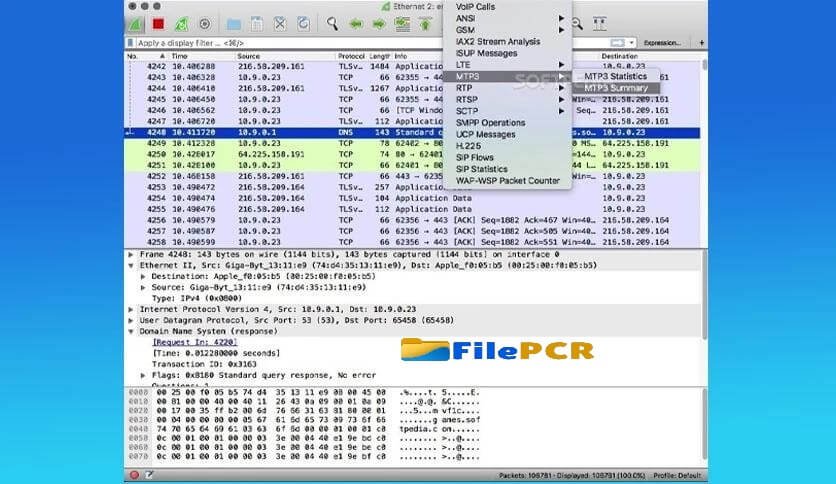
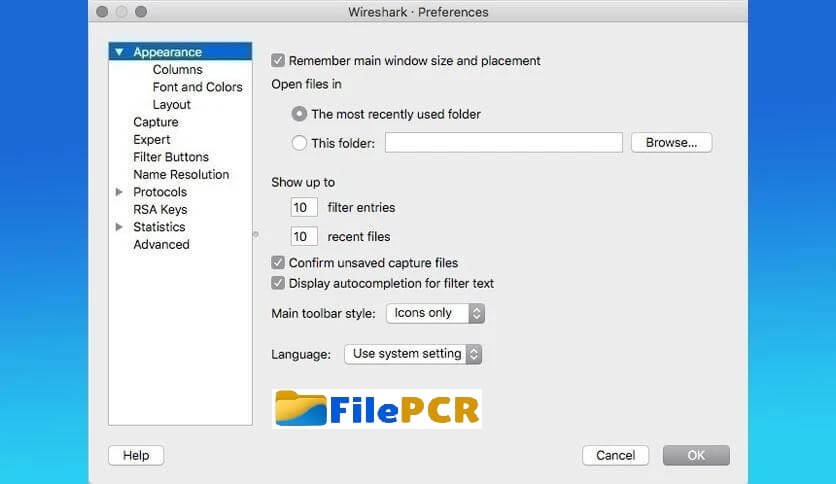
Leave a comment
Your email address will not be published. Required fields are marked *