TeXstudio for MacOS Download (Latest 2024) – FilePCR
Free download TeXstudio for MacOS Latest offline Installer – An integrated writing environment for creating LaTeX documents.
Free Download TeXstudio, the latest standalone offline installer for macOS. It is a powerful LaTeX editor that helps users quickly create high-quality documents. Whether you’re a student, researcher, or professional, It offers many features to streamline your LaTeX workflow.
Overview of TeXstudio for macOS
LaTeX is a typesetting system commonly used for creating academic documents, such as research papers, theses, and presentations. It is an integrated writing environment for LaTeX, providing an intuitive interface for editing LaTeX documents. It includes syntax highlighting, code completion, and a built-in PDF viewer, making writing and compiling LaTeX documents easier.
Features of TeXstudio for macOS
- Syntax Highlighting: It highlights LaTeX syntax to make it easier to read and write code.
- Code Completion: The editor suggests commands and environments as you type, speeding up document creation.
- Integrated PDF Viewer: Preview your document as you write, ensuring it looks as intended.
- Error Checking: It detects and highlights errors in your LaTeX code, helping you fix them quickly.
- Customizable Interface: Customize the editor’s layout and appearance to suit your preferences.
- Auto-Completion: Automatically completes commonly used commands, saving you time and effort.
- Spell Checking: Built-in spell checker helps you avoid typos and errors in your document.
- Bibliography Management: Easily manage citations and references in your document.
- Mathematical Formula Support: Use LaTeX’s powerful math typesetting capabilities to write complex formulas.
Technical Details and System Requirements
MacOS 11.7 or later
FAQs:
Q: Is TeXstudio free?
A: Yes, It is free and open-source software.
Q: Can I use TeXstudio to write documents in languages other than English?
A: Yes, it supports writing documents in multiple languages, including but not limited to English.
Q: Does TeXstudio work offline?
A: Yes, It is a desktop application that works offline.
Q: Can I collaborate with others using TeXstudio?
A: It is primarily designed for individual use, but you can share your LaTeX files with others for collaboration.
Q: Can I customize the keyboard shortcuts in TeXstudio?
A: It allows you to customize keyboard shortcuts to suit your preferences.
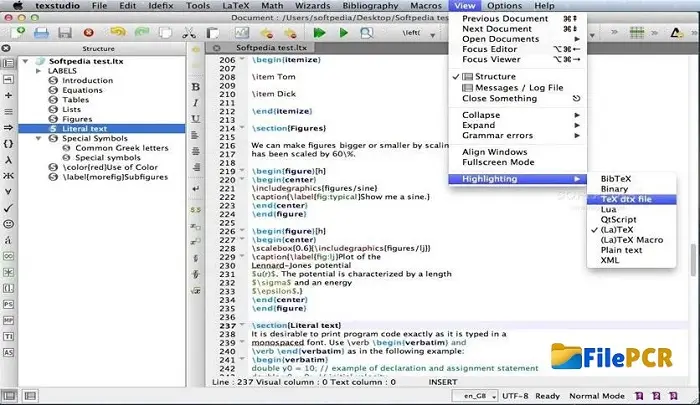
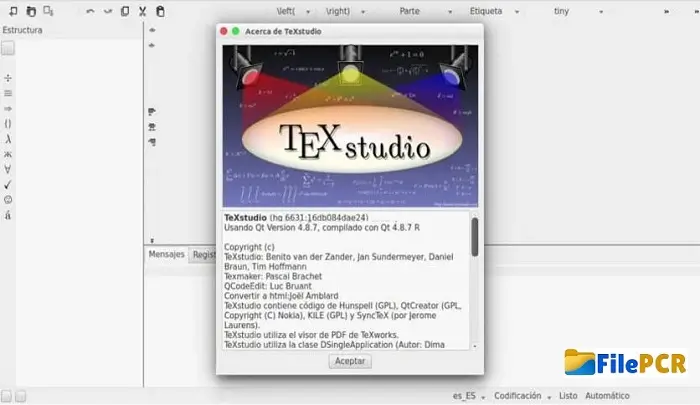
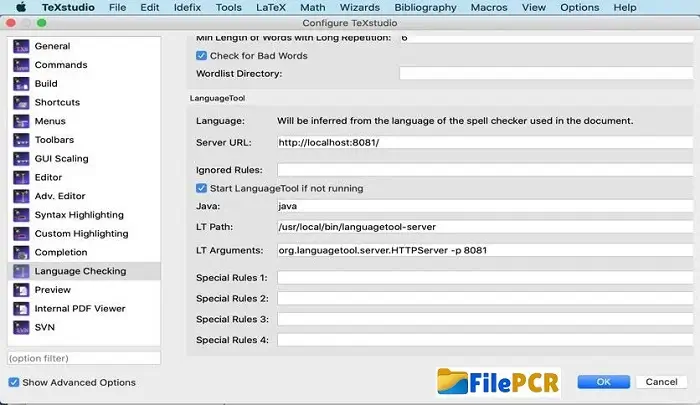
Leave a comment
Your email address will not be published. Required fields are marked *