Syncthing for MacOS Download (Latest 2024) – FilePCR
Free download Syncthing for MacOS Latest offline Installer – Real-time, encrypted file sharing across platforms.
Free Download Syncthing latest standalone offline installer for macOS. It is a powerful file synchronization tool that provides users with a solution that ensures data privacy, continuous synchronization, and ease of use.
Overview of Syncthing for macOS
It is a versatile file synchronization program that enables seamless, real-time file sharing and synchronization between multiple devices. It distinguishes itself by emphasizing user privacy and security, ensuring that data remains exclusively under the user’s control. The decentralized nature means no central server is involved, giving users complete control over their files and eliminating the risk of third-party interference.
Features of Syncthing for macOS
- End-to-End Encryption: It employs robust encryption protocols, ensuring data is securely transferred between devices.
- Decentralized Architecture: With no central server, it offers a peer-to-peer synchronization model, providing users autonomy over their data.
- Real-Time Synchronization: File changes are promptly synced across connected devices, ensuring the latest versions are accessible.
- Selective Folder Sharing: Users can choose specific folders for sharing across devices.
- Versioning and Conflict Resolution: Manages file versions and resolves conflicts efficiently, ensuring accuracy and integrity in synchronized data.
- Dynamic Web Interface: Provides a user-friendly web-based interface for configuration and monitoring, making the setup and management process intuitive and accessible.
Technical Details and System Requirements
- MacOS 10.10 or later
- RAM: 1 GB
- Space: 200 MB of available space
FAQs
Q: How does it ensure data security?
A: It employs TLS encryption and strong cryptographic protocols to secure data during transit and while at rest on the user’s devices.
Q: Can it sync more than two devices?
A: Absolutely, it can synchronize files across multiple devices, making it a versatile solution for individuals and teams.
Conclusion
It is a reliable, secure, and user-friendly user file synchronization tool. Its emphasis on privacy and continuous real-time synchronization makes it an excellent choice for those seeking control over their data. By allowing users to sync files seamlessly across multiple devices while ensuring data remains private and secure, it has carved a niche for itself in file synchronization tools.
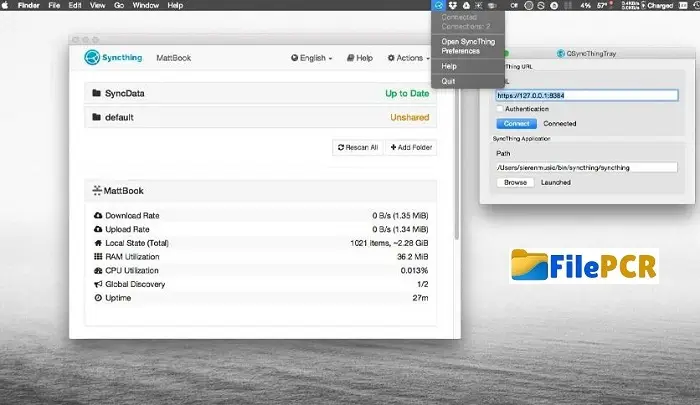
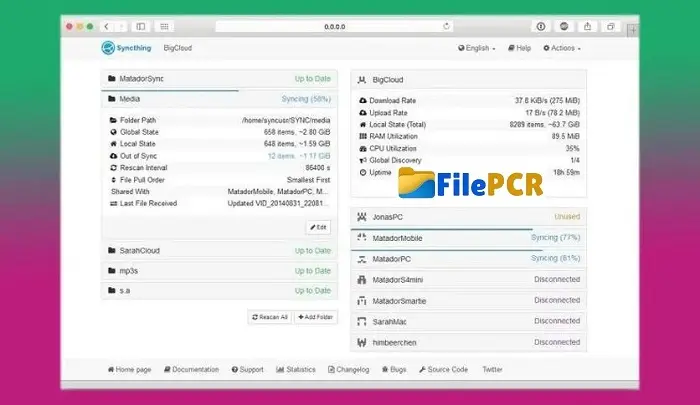
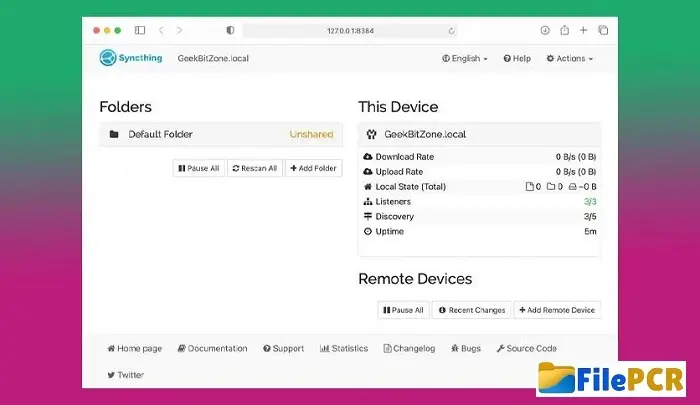
Leave a comment
Your email address will not be published. Required fields are marked *