Samsung Smart Switch for MacOS Download (Latest 2024) – FilePCR
Free download Samsung Smart Switch for MacOS Latest offline Installer – Transfer data from old Samsung to any Samsung device.
Free Download Samsung Smart Switch’s latest standalone offline installer for macOS. It is a powerful application that can help you migrate to a Samsung smartphone from other mobile devices through an easy and complication-free process.
Overview of Samsung Smart Switch for macOS
It is a powerful and user-friendly application that enables you to transfer data from your old device to a new Samsung Galaxy device, such as contacts, photos, messages, and more. Whether you’re switching from an iPhone, another Android device, or an older Samsung device, Smart Switch simplifies the process, ensuring that your valuable data makes the transition smoothly.
Features of Samsung Smart Switch for macOS
- Seamless Data Transfer
Smart Switch allows you to transfer many data types, including contacts, photos, videos, music, messages, calendars, and even device settings.
You can transfer data from various sources, such as an iPhone, Android, or older Samsung device, to your new Samsung Galaxy device. - Wired and Wireless Transfer
Smart Switch supports wired and wireless transfer methods, giving you flexibility in migrating your data.
Wired transfer can be achieved using a USB cable, while wireless transfer uses a Wi-Fi connection between your devices. - Backup and Restore
It enables you to back up your Samsung Galaxy device to your macOS computer, ensuring that your data is safe and easily restorable when needed. - Easy-to-Use Interface
The application features an intuitive interface that guides you through the data transfer process, making it accessible to users of all levels of tech expertise. - Cross-Platform Support
Smart Switch for macOS is not limited to Samsung devices; it supports data transfer from various platforms, including iOS and Android.
Technical Details and System Requirements
- Operating System: macOS 10.9 or later
- CPU: Intel Core 2 Duo 2.0 GHz or higher
- RAM: 512MB or higher
- Screen resolution: 1280 x 800
- Android file transfer application installed on your computer
- A Samsung Galaxy device running Android 4.3 or later
FAQs
Q: Can I transfer data from an iPhone to a Samsung Galaxy device using Smart Switch for macOS?
A: Absolutely! Smart Switch supports transferring data from iOS devices, making it an ideal tool for users switching from an iPhone to a Samsung Galaxy device.
Q: Is my data secure during the transfer process?
A: Smart Switch employs advanced encryption and security measures to protect your data during the transfer process. Your personal information is kept safe and secure.
Conclusion
Is a valuable tool for anyone looking to switch to a Samsung Galaxy device or upgrade their existing one. Its wide range of features, easy-to-use interface, and cross-platform compatibility simplify the often daunting data migration process. Whether you’re a longtime Samsung user or making the Switch for the first time, It is a reliable choice to ensure your data arrives safely at its new destination.


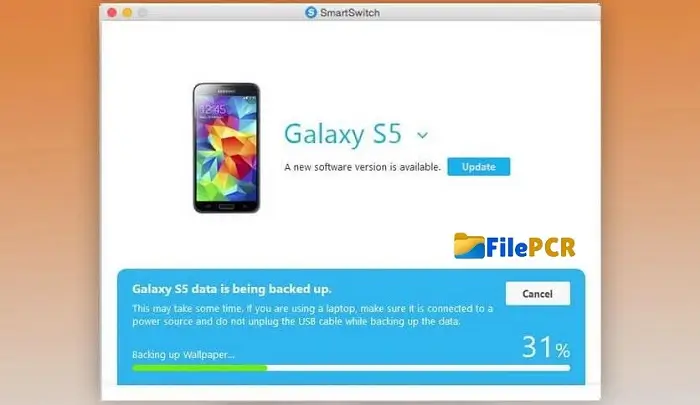
Leave a comment
Your email address will not be published. Required fields are marked *