Zettlr for MacOS Download (Latest 2024) – FilePCR
Free download Zettlr for MacOS Latest Offline Installer – Your One-Stop Publication Workbench.
Free Download Zettlr’s latest standalone offline installer for macOS. From idea to publication in one app. It accompanies you while writing your blog post, newspaper article, term paper, thesis, or entire book.
Overview of Zettlr for macOS
It brings simplicity back to your texts. Open-minded writing that adapts to your style. Fast information retrieval that finds what matters to you. Versatile exporting that enables you to adapt to whatever publication pipeline your employer or school uses.
Features of Zettlr for macOS
- Your Notes are your notes: Zettlr is privacy-first
- Citations made easy: Tight and ever-growing integration with your favorite reference manager (Zotero, JabRef, and many others)
- Draft your publications in a professional environment, with LaTeX and Word template support
- Simple and beautiful exports with Pandoc, LaTeX, and Textbundle
- Snippets allow you to automate the insertion of boilerplate code
- Themes, dark modes, and full flexibility with custom CSS
- Code highlighting for many languages
- Support for state-of-the-art knowledge management techniques (Zettelkasten)
- A powerful full-text search that helps you find anything, anywhere
Technical Details and System Requirements
- MacOS 10.10 or later
- Intel and Apple Silicon processor
FAQs
Q: Can I sync documents across multiple devices?
A: IT doesn’t have built-in cloud synchronization. To sync your documents, you can use third-party services like Dropbox, Google Drive, or iCloud.
Q: Is It suitable for collaborative work?
A: While It is primarily designed for individual use, you can collaborate by sharing Markdown files through cloud services or version control systems like GitHub.
Q: Can I export my Its documents to other Markdown editors?
A: You can export your documents to standard Markdown format, which is compatible with most Markdown editors.
Conclusion
It is a versatile and feature-rich Markdown editor suitable for writers, researchers, and students. Its clean interface, powerful organizational tools, and compatibility with reference management systems make it valuable to your writing toolkit.
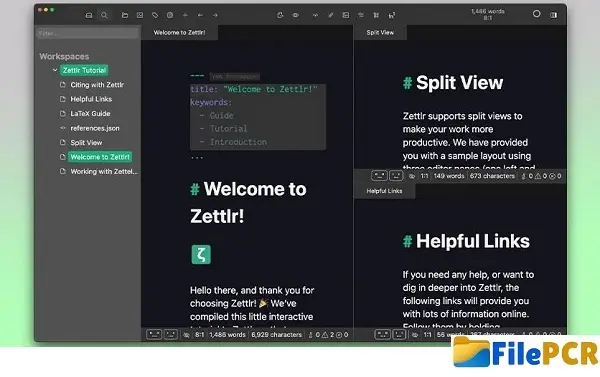
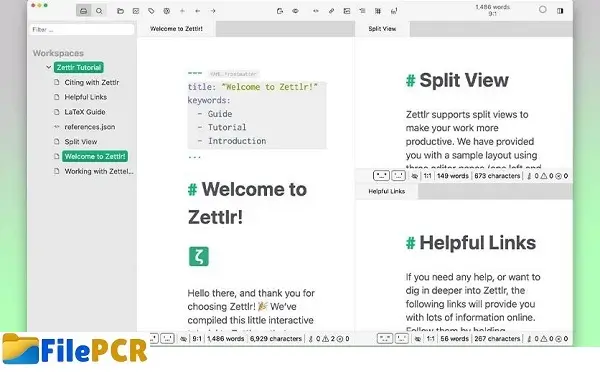
Leave a comment
Your email address will not be published. Required fields are marked *