Free Download LibreWolf, the latest standalone offline installer for macOS. It is a custom version of Firefox focused on privacy, security, and freedom that offers users a compelling alternative for their browsing needs.
Overview of LibreWolf for macOS
It is designed to provide users with a secure and private browsing experience. It comes with several features that help protect your online privacy, such as built-in tracker blocking, fingerprinting protection, and enhanced cookie management. Additionally, it includes several security enhancements, such as improved password management and advanced encryption options. Built on the same foundation as Firefox, retains the familiar interface while enhancing it with additional features and settings catering to those prioritizing privacy and security.
Features of LibreWolf for macOS
- Enhanced Privacy Settings: It offers various privacy settings that allow you to control how your data is shared online.
- Built-in Tracker Blocking: The browser blocks trackers that attempt to monitor your online activities, helping to keep your browsing private.
- Fingerprinting Protection: It includes protection against fingerprinting, which helps prevent websites from identifying you based on your browser and device settings.
- Enhanced Cookie Management: The browser provides improved cookie management tools, allowing you to control which cookies are stored on your computer.
- Password Management: It offers enhanced password management features, making tracking your passwords and login information easier.
- Advanced Encryption Options: The browser includes advanced encryption options, helping to keep your data secure when browsing online.
- Customization Options: It offers a variety of customization options, allowing you to personalize your browsing experience to suit your needs.
Technical Details and System Requirements
- MacOS 10.12 or later
FAQs
Q: Does it support extensions?
A: It supports extensions, allowing you to customize your browsing experience.
Q: Can I import my bookmarks and settings from another browser?
A: It allows you to import your bookmarks and settings from other browsers.
Q: Does it offer syncing between devices?
A: It does not offer built-in syncing between devices at this time.
Winzip Password: 123

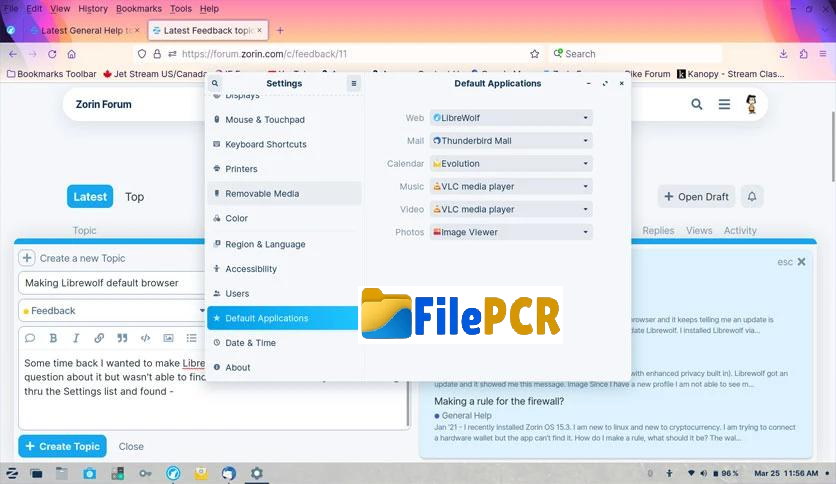

Leave a comment
Your email address will not be published. Required fields are marked *