Jacklandrin OnlySwitch for MacOS Download (Latest 2024) – FilePCR
Free download Jacklandrin OnlySwitch for MacOS Latest Offline Installer – Easily toggle switches to simplify your routine work.
Free Download Jacklandrin OnlySwitch, the latest standalone offline installer for macOS. It helps you toggle switches to simplify your workflow.
Overview of Jacklandrin OnlySwitch for macOS
It provides a series of toggle switches to simplify routine work, such as hidden desktop icons, dark mode, and the new MacBook Pro’s hidden notch. The switches show on your status bar; you can control them effortlessly. Switch and Shortcut items can be customized (remove/add or sort) to show on the list. These functionalities can even be put on your desktop as Widgets.
Features of Jacklandrin OnlySwitch for macOS
- Convenience at Your Fingertips
- One of the standout features of these toggle switches is their integration into the status bar, providing easy access and control without cluttering your screen. Whether you’re toggling between dark mode for late-night work sessions or hiding the notch for a distraction-free viewing experience, these switches allow you to make adjustments effortlessly with just a click.
- Customization Options
- The beauty of these toggle switches lies in their versatility. Users can customize which items appear on the list, removing or adding toggles to suit their preferences. Additionally, the ability to rearrange the order of switches ensures that your most frequently used features are always within reach, further streamlining your workflow.
- Desktop Widgets for Added Convenience
- For those who prefer a more visual approach, these functionalities can also be displayed as widgets directly on your desktop. This means essential tasks like toggling dark mode or hiding desktop icons are just a glance away, minimizing the need to navigate menus or settings.
- Hiding Desktop Icons
- The option to hide desktop icons is handy for users who prefer a clean, minimalist workspace. Whether you’re presenting to clients or want to focus on your current task without distractions, this toggle switch allows you to declutter your desktop with ease instantly.
- Dark Mode
- Dark mode has become increasingly popular among users because it can reduce eye strain and conserve battery life, especially during extended use in low-light environments. With the toggle switch conveniently located in the status bar, you can seamlessly switch between light and dark modes, adapting to your surroundings with a single click.
- Hidden Notch
- The notch on the latest Macbook Pro models has been a point of contention for some users, with opinions divided on its aesthetic appeal. Fortunately, hiding the notch with a simple toggle switch provides a solution for those who prefer a more traditional display layout, ensuring a cohesive viewing experience across applications.
Technical Details and System Requirements
MacOS 10.13 or later

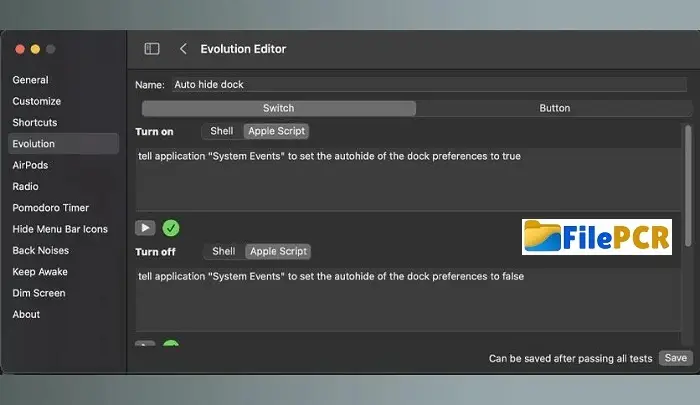

Leave a comment
Your email address will not be published. Required fields are marked *