Erockus PageSector for MacOS Download (Latest 2024) – FilePCR
Free download Erockus PageSector for MacOS Latest Offline Installer – Text viewer with bookmark feature.
Free Download Erockus PageSector, the latest standalone offline installer for macOS. It is a perfect choice for a strategy guide for a game, a story you want to read, or any text file you have and would like to save your spot so you can return to that point later.
Overview of Erockus PageSector for macOS
It is a versatile tool designed to enhance your reading and gaming experience. It acts as a game strategy guide, a bookmarking tool for stories, or a simple way to save your spot in any text file. With this, you can effortlessly open text files and save your place at any point by adding section names, which can be customized for easy reference.
It also keeps track of the files you’ve opened, eliminating the need to search for them again. Additionally, its search function allows you to find specific content within text files quickly. Whether you’re an avid reader, a gamer, or someone who frequently works with text files, it offers a convenient solution to help you stay organized and efficient.
Programmers/Developers may find the bookmarking feature helpful when viewing, editing, or creating new source code files.It can now open JavaScript, Java, C#, C/C++, PHP, HTML, CSS, Python, JSON, and TypeScript files.
(PageSector doesn’t do syntax colorization or code formatting. )
Features of Erockus PageSector for macOS
- Bookmarking: Easily save your place in text files by adding section names (bookmarks).
- Labeling: Customize section names for easy reference.
- Navigation: Quickly navigate to saved sections in the text file.
- File Tracking: Automatically keeps track of the files you’ve opened for easy access.
- Search Function: Search within text files to find specific content quickly.
Technical Details and System Requirements
- MacOS 10.10 or later
- Intel or Apple Silicon
FAQs
Q: Can I customize the appearance of bookmarks in it?
A: No, bookmarks are text-based and cannot be customized for appearance.
Q: Is there a limit to the number of bookmarks I can create in it?
A: There is no specific limit, but performance may be affected by a large number of bookmarks.
Q: Can I share my bookmarks with others who are using it?
A: You can share the Section file(s) containing your bookmarks with others.
Q: Does it support syncing bookmarks across devices?
A: No, it does not support syncing bookmarks across devices.
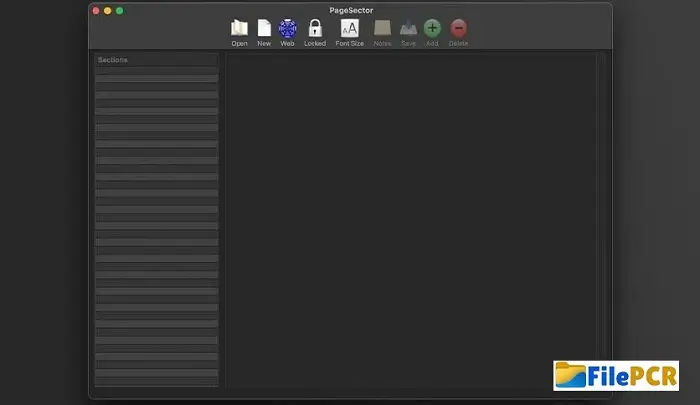
Leave a comment
Your email address will not be published. Required fields are marked *