CurlerRoo for MacOS Download (Latest 2024) – FilePCR
Free download CurlerRoo for MacOS Latest full version – A powerful text-based REST Client.
Free Download CurlerRoo, the latest standalone offline installer for macOS. A powerful text-based REST Client allows them to interact with APIs and web services efficiently. This client provides a straightforward interface for crafting HTTP requests and examining responses, making it an invaluable asset for developers, testers, and system administrators.
Overview of CurlerRoo for macOS
It is an open-source cURL text editor tailored for developers who favor text-based interfaces over complex GUIs. Designed for users who frequently employ cURL, CurlerRoo simplifies working with cURL commands, providing a streamlined and efficient text editing experience.
It supports custom variables and scripts before and after sending the request. This allows you to create complex requests and automate your workflow easily. The scripts are written in JavaScript, so you can use all the power of the language to manipulate the request and response data.
Features of CurlerRoo for macOS
- Intuitive Interface: The application offers a clean and intuitive interface, making it easy for users to navigate and use its features.
- Request Customization: Users can customize HTTP requests with various methods, headers, parameters, and body content types.
- Response Inspection: The client provides detailed information about HTTP responses, including status codes, headers, and body content.
- Authentication Support: It supports various authentication methods, such as basic, digest, OAuth, and more.
- Environment Variables: Users can define environment variables to streamline the testing process and manage multiple configurations.
- Code Generation: The application can generate code snippets in various programming languages based on the configured request.
- Extensions and Plugins: Users can enhance the client’s functionality by installing extensions and plugins from the integrated marketplace.
- Proxy Support allows users to configure proxy settings for sending requests through a proxy server.
- WebSocket Support: The client supports WebSocket connections, allowing users to test real-time server communication.
- Export and Import: Users can export requests and collections, making sharing configurations with team members easy.
Technical Details and System Requirements
- MacOS 10.13 or later
FAQs
Q: Can I use it to test APIs that require authentication?
A: Yes, it supports various authentication methods, including primary, digest, and OAuth.
Q: Can I customize the appearance of the app?
A: Yes, it offers customization options for the interface, allowing users to adjust the appearance to their liking.
Q: Does it support scripting?
A: It provides scripting support, allowing users to automate repetitive tasks.
Q: Can I export my requests and collections from it?
A: It allows users to export and import requests and collections, facilitating collaboration with team members.
Winzip Password: 123
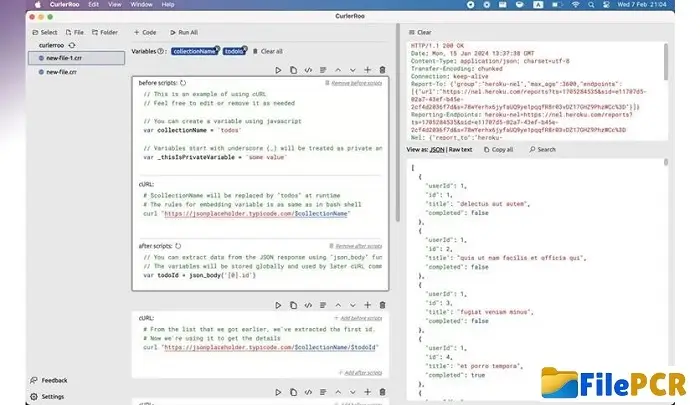
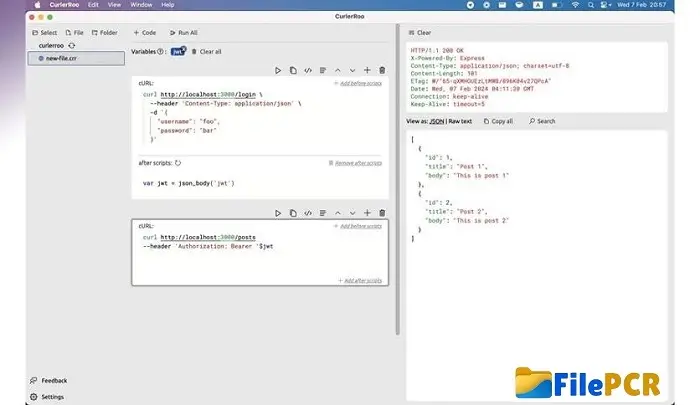
Leave a comment
Your email address will not be published. Required fields are marked *