Betterbird for MacOS Download (Latest 2024) – FilePCR
Free download Betterbird for MacOS Latest offline Installer – A fine-tuned version of Mozilla Thunderbird.
Free Download Betterbird’s latest standalone offline installer for macOS. It makes emailing safer, faster, and more accessible than ever before with the industry’s best implementations of features such as intelligent spam filters, a built-in spell checker, extension support, and much more.
Overview of Betterbird for macOS
It presents itself as an evolutionary leap in email clients, leveraging the robust foundation of Mozilla Thunderbird while introducing refined functionalities and a more user-friendly interface. Its primary aim is to streamline email management, enhance productivity, and provide an all-encompassing solution for individuals seeking a unified platform for email communication, calendar scheduling, organizing tasks, and maintaining a comprehensive address book.
Features of Betterbird for macOS
- Unified Interface: It offers a seamlessly integrated interface, combining email, calendar, organizer, and address book functionalities into a single, easy-to-navigate platform.
- Efficient Email Management: Users can manage multiple email accounts effortlessly, organize folders, and use powerful filters to sort and categorize emails efficiently.
- Calendar and Organizer: It integrates a robust calendar and organizer, allowing users to schedule appointments, set reminders, and manage tasks in one centralized location.
- Enhanced Security: With robust security features, including advanced encryption options and anti-phishing measures, it prioritizes the safety and privacy of user data.
- Customization Options: Users can personalize their interface with themes, extensions, and add-ons, tailoring it to suit individual preferences and needs.
- Advanced Search Functionality: It offers a powerful search feature, allowing users to locate specific emails or information quickly. Users can find emails based on sender, recipient, attachments, or keywords with filters and advanced search options.
- Message Tagging and Labeling: Users can organize their emails effectively by tagging or labeling them. This feature aids in prioritizing, categorizing, and marking emails for easy reference or follow-up actions.
- Conversation View: It streamlines email conversations by grouping related messages and presenting them in a threaded format for a more coherent and organized view.
Technical Details and System Requirements
- MacOS 10.0 or later
- Processor: Intel and M1/2 (ARM)
- Minimum 2GB of RAM
- 200MB of available hard drive space
FAQs
Q: Can I sync it across multiple devices?
A: Yes, it supports synchronization across multiple devices, allowing users to access their emails, calendars, and tasks from various platforms.
Q: Are there additional plugins or extensions available?
A: Absolutely. It supports various plugins and extensions to enhance functionality, catering to different user needs.
Q: Is it suitable for business use?
A: It is ideal for personal and professional use, offering a comprehensive suite of features catering to business requirements.
Conclusion
It represents a significant evolution in email client technology, offering an integrated solution for managing emails, calendars, organizers, and address books. By refining the foundation laid by Mozilla Thunderbird, it sets itself apart as a user-friendly, secure, and feature-rich application for users. Its seamless integration, robust security, and extensive customization options make it a compelling choice for those seeking an all-in-one email management solution, whether for personal or professional purposes. With its continued development and user-centric design, it is at the forefront of modern email client innovation.
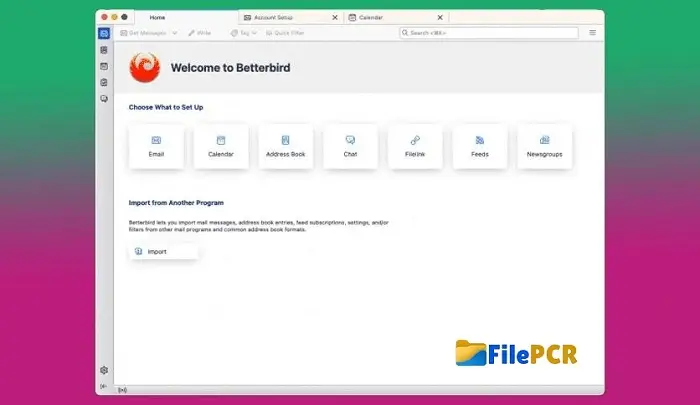
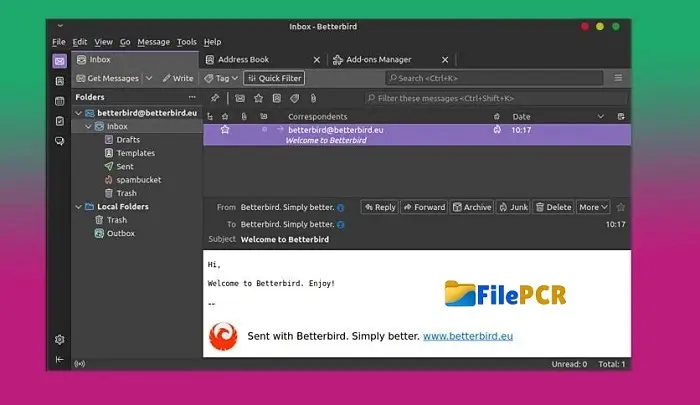
Leave a comment
Your email address will not be published. Required fields are marked *