Mac Android Studio for MacOS Download (Latest 2024) – FilePCR
Free download Android Studio for MacOS Latest Offline Installer – Best tool for building apps for Android devices.
Free Download Mac Android Studio, the latest standalone offline installer for macOS. It offers a seamless environment for creating, testing, and deploying Android applications.
Overview of Android Studio for macOS
Mobile devices are now familiar companions in daily activities, even entertainment. Android Studio is an integrated development editor developed by Google for the Android platform, which consists of everything a programmer needs to design and test Android applications. Tool for creating, testing, and building.
As the official integrated development environment (IDE) for Android, Android Studio has redefined how developers create, test, and deploy applications for the platform. This comprehensive overview delves into the core aspects of Android Studio, highlighting its significance, interface, and key features.
The interface of Android Studio is a testament to user-centric design. Its sleek and organized layout streamlines the app development journey, with many tools and windows accessible in a cohesive workspace. The intelligent arrangement of components facilitates fluid navigation, empowering developers to concentrate on their code and design rather than grappling with the intricacies of the IDE itself.
Features of Android Studio for macOS
- Compose design tools
Create dynamic layouts with Jetpack Compose. Then, preview your layouts on any screen size and inspect composed animations using the built-in inspection tools. - Intelligent code editor
Write better code, work faster, and be more productive with an intelligent code editor that provides code completion for Kotlin, Java, and C/C++ programming languages. Moreover, when editing Jetpack Compose, your code changes are reflected immediately with Live Edit. - Easily emulate any device.
The Android Emulator lets you test your application on various Android devices. Unlock your apps’ full potential by using responsive layouts that adapt to fit phones, tablets, foldables, Wear OS, TVs, and ChromeOS devices. - Flexible build system
Powered by Gradle, Android Studio’s build system lets you customize your build to generate multiple variants for different Android devices from a single project. Then, analyze the performance of your builds and understand where potential build issues exist in your project with the Build Analyzer. - Version Control Integration
Android Studio seamlessly integrates with popular version control systems like Git. This enables developers to track changes, collaborate with team members, and manage their codebase effectively. - Performance Profiling
Developers can analyze their app’s performance using the built-in profiling tools. This helps identify bottlenecks and optimize the app for better responsiveness and efficiency. - Comprehensive Testing Tools
The IDE offers a range of testing tools, including unit testing, integration testing, and UI testing. This ensures that apps are thoroughly tested and stable before deployment. - Visual Layout Editor
The visual layout editor simplifies the process of designing user interfaces. Developers can drag and drop UI components, preview layouts in real-time, and fine-tune the appearance of their app. - C++ and NDK support with cloud integration
Technical Details and System Requirements
- MacOS 10.14 or later
- RAM: Minimum 8GB RAM, 16GB recommended
- Disk Space: Minimum 4GB of available disk space, 8GB recommended (not including project space)
- Screen Resolution: 1280×800 minimum screen resolution
- Java Development Kit (JDK): Version 8 or higher
FAQs
Q: Can I develop iOS apps using Android Studio on macOS?
A: No, Android Studio is specifically designed for developing Android apps. For iOS app development, you would need to use Xcode, Apple’s official IDE.
Q: Can I use Android Studio on a low-end Mac?
A: While running Android Studio on a low-end Mac is possible, having a system that meets the minimum requirements for smooth performance and a better development experience is recommended.
Q: Does Android Studio have a dark mode on macOS?
A: Android Studio offers a dark theme that can be enabled in the settings for a more comfortable coding experience, especially in low-light environments.
Q: Can I use Android Studio for game development?
A: Android Studio can be used to develop regular apps and games. It supports game development frameworks like Unity and Unreal Engine, making it versatile for various projects.
Conclusion
Android Studio has reimagined the landscape of Android app development, empowering developers to unleash their creativity and innovation without being hindered by the intricacies of the development process. Its intuitive interface, powerful features, and strong ties to the Android ecosystem position it as a cornerstone of modern app creation. With Android Studio, crafting cutting-edge Android applications becomes an accessible and rewarding endeavor for new and experienced developers.
Winzip Password: 123

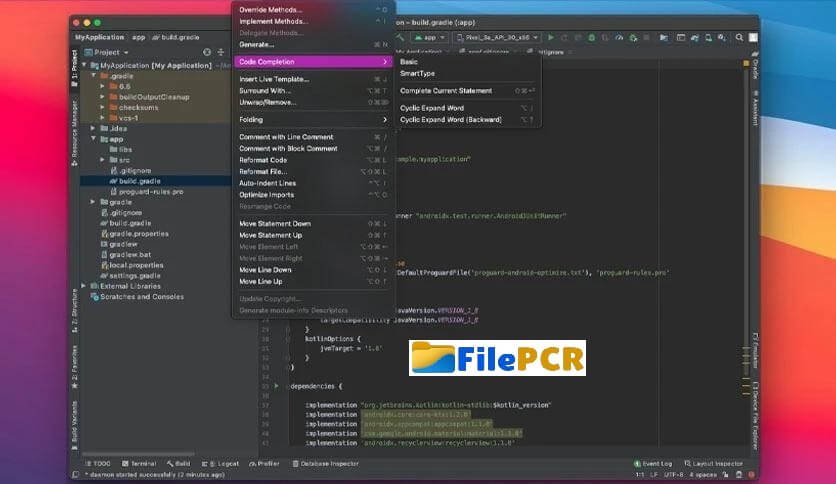
Leave a comment
Your email address will not be published. Required fields are marked *