Disk Map for MacOS Download (Latest 2024) – FilePCR
Free download Disk Map for MacOS Latest full version – Visualize and manage disk space with ease.
Free Download FipLab Disk Map is the latest standalone offline installer for macOS. It is a powerful tool that allows users to visualize their system’s disk space usage comprehensively and interactively.
Overview of Disk Map for macOS
It offers a simple and user-friendly interface that makes it easy to navigate and understand. Upon launching the application, users are presented with a visual representation of their disk space usage, with each file and folder displayed as a colored block. The size of each block corresponds to the size of the file or folder, making it easy to identify large files at a glance.
The app quickly scans your drives to build a stunning visual treemap display of files and folders on your hard drive. This allows you to easily navigate through your file system and find out what is taking up the most disk space. You’ll be surprised how easily you can find large files and folders you never knew existed or had forgotten about!
Features of Disk Map for macOS
- A gorgeous retina-optimised UI design
- Support for scanning both internal and external hard drives (including selected folders within these drives)
- Zoom in/out of folders
- Open files/folders in Finder
- Quick Look support
- Five beautiful and pleasing treemap color schemes to choose from
- Ignore specified file formats and folders
- Specify a minimum file size to scan for
- Compress files at the click of a button
- Delete items to the Trash Can or permanently according to your requirements
- Hide/Show system and hidden files via the app’s preferences
- Hit the Reload button to refresh folders without the need to perform a new scan
Technical Details and System Requirements
- MacOS 10.13 or later
FAQs
Q: Can I use it to delete files?
A: It allows users to manage files, including deleting them if necessary.
Q: Does it support external drives?
A: It can analyze and visualize disk space usage on external drives connected to your Mac.
Q: How often should I use it to optimize my disk space?
A: You should use it regularly to monitor your disk space usage and optimize it as needed.
Q: Can I customize the colors and layout of the app?
A: Yes, it offers a range of customization options, allowing you to customize the colors and layout to suit your preferences.
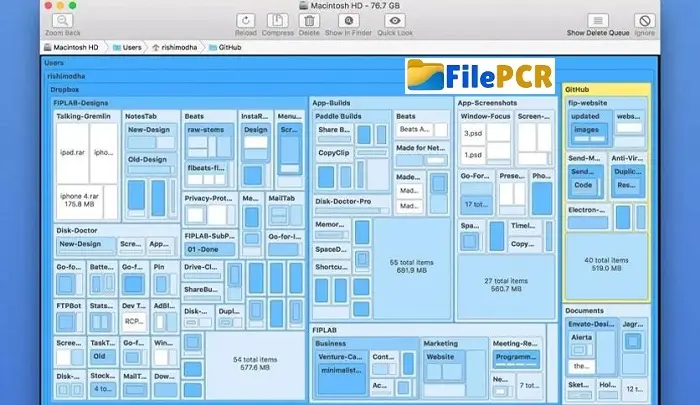
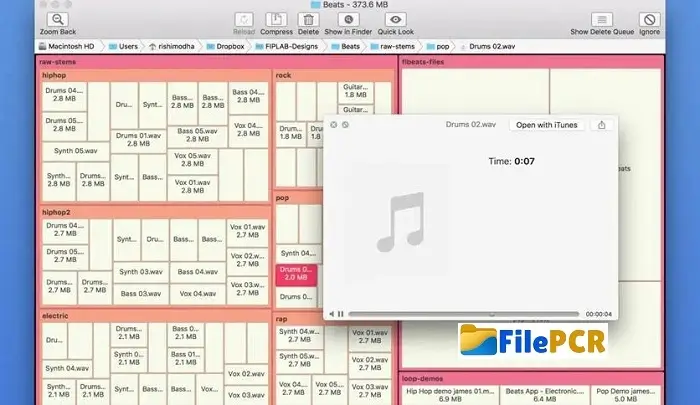
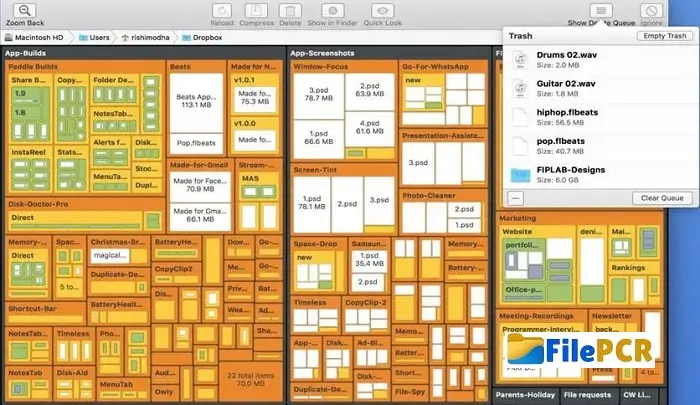
Leave a comment
Your email address will not be published. Required fields are marked *